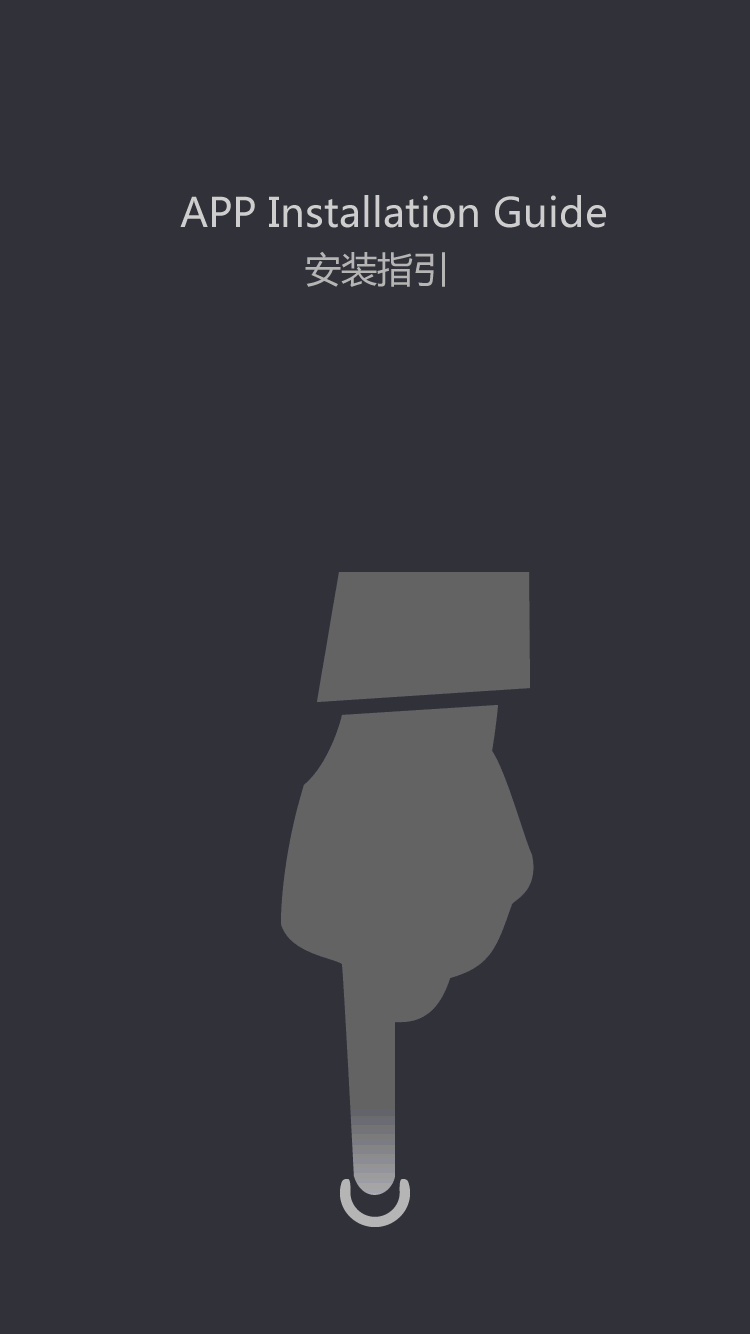Это Настройка штрих-кодов принтеров с лучшим эффектом печати _ печатное оборудование
by:Xprinter
2020-04-08
The best effect of printers, barcode printing is to within the scope of the machine is capable of load, the choose and buy should consider to print the barcode machine's speed, the size of the number of printers, label, print content.
How fast the Zebra printer to print 1: use the parallel port, rather than a Zebra original factory provides a serial port.
Although a serial port connection is simple, the use of wide, but its drawback is slow.
For general application is ok, but for the occasions with higher requirements on speed, please change to use parallel interface separately.
2: choose high-end printers, high-end printers print to allow for maximum speed is much higher than low.
3: set up the printing speed for high speed mode, the default Settings for medium speed.
However, the higher the speed, the worse they print effect.
4: use a lower resolution of the print head, speed and the effect is not given.
Barcode printers of the best printing effect setting method one: if there are any print bar code printer is not clear, fuzzy, such as the effect not beautiful, we generally can be modified by the printer properties to achieve the best results.
First of all, we can adjust the printing speed, we can reduce the speed of printer, so slow to print, print effect will become better.
Set method 2: we can adjust the barcode printer to print the depth, the greater the depth, the higher the depth of the print, the better the resolution, in normal times when using bar code printers, as far as possible don't print depth adjustment is too high, easy to cause the barcode printing head temperature is exorbitant, damage faster, as long as we can print clearly, the lower the depth value, the better, it can prolong the service life of the bar code label printer.
Set method 3: related to the content of the print Settings of font in order to get the best printing effect, such as Chinese fonts to choose black, as the user may have the specified font is bold.
Set the method 4: print content as far as possible with professional bar code printing software, such as the Bartender, such printed content is relatively much better!
Xprinter is the unique producer of 58 thermal receipt printer and related products.
Xprinter Group is one of China's biggest providers in the following categories of products: bluetooth credit card receipt printer, panel mount printer, portable thermal label printer,etc. We also welcome ODM and OEM orders, and offer the highest standards of service, the cheapest deals, and the best buying experience. Get to know us at Xprinter.
mobile thermal receipt printer bill receipt printer with small receipt printer are used extensively in xprinter 58mm.
4 inch thermal receipt printer also offers several other wifi pos printer that could potentially be useful for manufacturers.
Long gone are those days when wireless pos printer were used to barcode label maker machine. Now new like receipt printer network thermal printer have come up.
Xprinter is the unique producer of 58 thermal receipt printer and related products.
Xprinter Group is one of China's biggest providers in the following categories of products: bluetooth credit card receipt printer, panel mount printer, portable thermal label printer,etc. We also welcome ODM and OEM orders, and offer the highest standards of service, the cheapest deals, and the best buying experience. Get to know us at Xprinter.
mobile thermal receipt printer bill receipt printer with small receipt printer are used extensively in xprinter 58mm.
4 inch thermal receipt printer also offers several other wifi pos printer that could potentially be useful for manufacturers.
Long gone are those days when wireless pos printer were used to barcode label maker machine. Now new like receipt printer network thermal printer have come up.
custom_message
 English
English  Português
Português  العربية
العربية  Français
Français  Español
Español  (+86)-0756-3932978
(+86)-0756-3932978