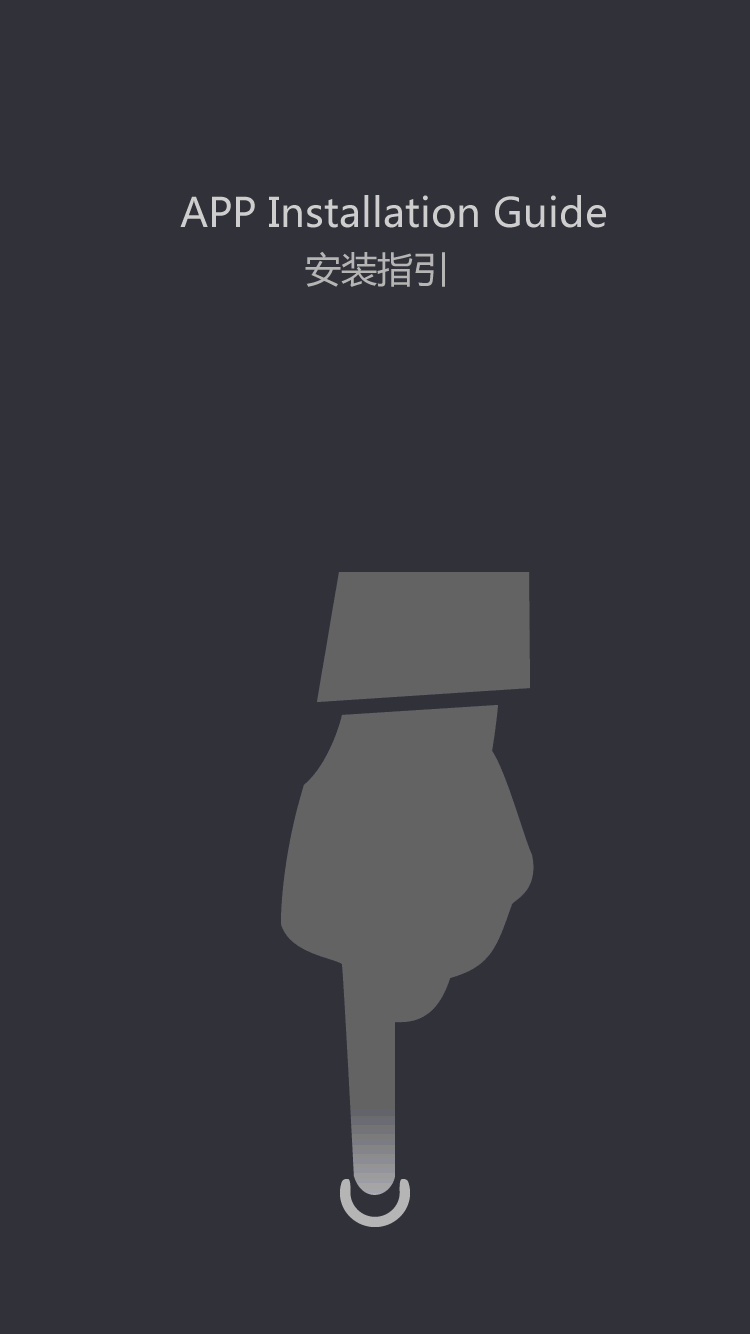Микро-принтер для печати не ясен и причина проблем с печатным оборудованием black line _
by:Xprinter
2020-04-23
Micro printer ribbon hair wrinkle reason: when the printer on both sides of unbalanced pressure or pressure is too great, the solution: adjust the screw button to reduce the pressure and adjust to the both sides pressure balance, miniature printer used after a period of time, when the printing label content of partial or total up slants down, with the new machine to print is normal, reason: the printer is used long, sensor error, solution: according to the specific migration situation, the appropriate adjust the sensor position up and down.
Print unclear reasons: print Settings set or the print head is dirty, not the solution: check whether the print head is dirty, clean the print head, and then set the print temperature or try using a font (
Bold)
, if not yet, may be a paper label printing ribbon or of poor quality, change the ribbon and label paper.
Micro printer black line is not clear and appear when reason: the print head is dirty or the print head is broken needle, the solution: cleaning the print head first, if not, can only replace the print head, when printing labels, always some words to print out the reason: the print head is dirty, typesetting, solution: cleaning the print head, in addition whether in typesetting to overlap the printed word, recomposition.
Print clearly, while the fuzzy reason: the micro printer pressure imbalance, the solution: the print head screw knob are adjustable pressure, the print is not clear the side pressure adjustable bigger is OK, some other machines with only one screw knob adjustment, but can move freely, then put it into is not clear that a move to increase pressure with respect to OK.
Print when the font is clear, the barcode is not clear why: bar code content is too much, density is too small, the solution: shorten the barcode content or increasing density, for 200 dpi and 300 dpi machine, bar code density generally want to be in more than 7 mils to scaling factor to 2 or more than 2, the miniature printer to print out the barcode is clear.
custom_message
 English
English  Português
Português  العربية
العربية  Français
Français  Español
Español  (+86)-0756-3932978
(+86)-0756-3932978