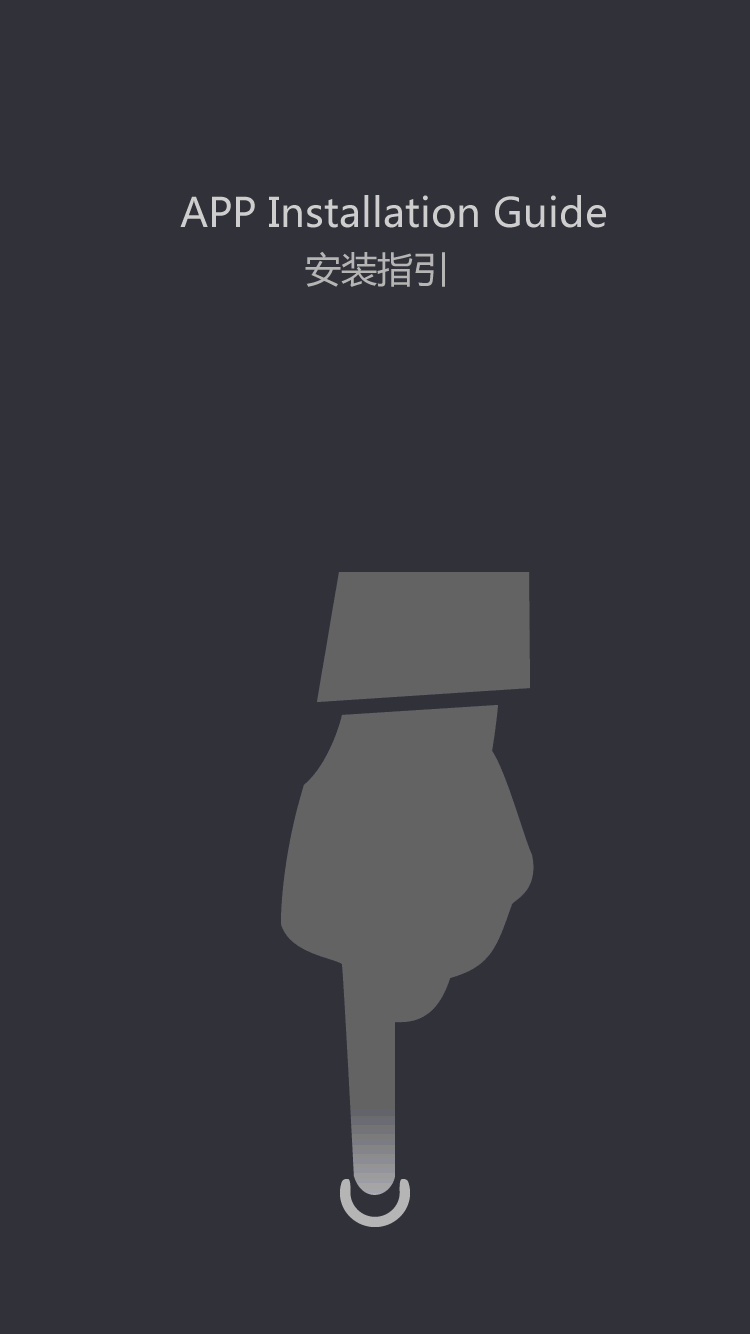Программное обеспечение для печати этикеток в области применения «фоновой печати» _ печатающих устройств
by:Xprinter
2020-04-18
Summary on the add background picture with label printing software of printed label, may have no need to print background images, because some is blank label paper label paper, paper labels for some it is a template information, such as some of the supermarket's commodity label paper, label paper goods labels on the template, only need to print business in add background printing label with label printing software, may have no need to print background images, because some label paper is blank label paper, paper labels for some it is a template information, such as some of the supermarket goods label paper, label paper goods labels on the template, you just need to print the commodity information.
Let's look at the printed in the label printing software and not set print background contrast.
Label printing software, to create a new label, according to the steps in Settings, select a printer, set the label size, and other information, and then add background, not check the print background.
Add the corresponding commodity information on label template (
In order to batch print commodity information, commodity information by database import)
。
Print preview to look at, there is no set printing effect, you can see add background is not be printed,
This is suitable for have template tag label paper printing)
。
Then set printed in the label printing software, print preview to see the effect again, printed label template and commodity information together (
This is suitable for blank label paper printing)
。
To sum up, in the label printing software can be set according to their own label paper flexible whether print background images, some friends may wonder, why add background, since not print background add background the benefits of nature after it, add after the background data can be added directly in the corresponding position of goods, need not adjust position data back and forth, also need not worry about the printing offset.
custom_message
 English
English  Português
Português  العربية
العربية  Français
Français  Español
Español  (+86)-0756-3932978
(+86)-0756-3932978