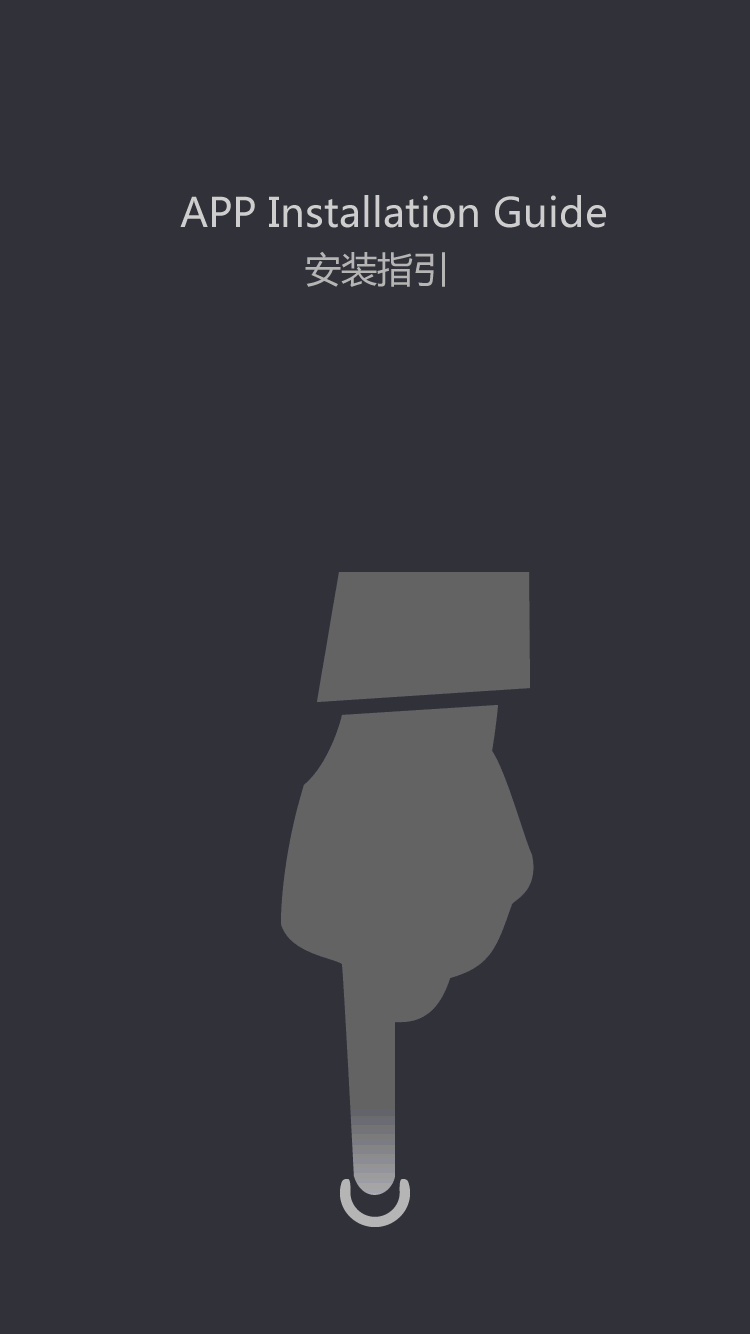Jia bo новый принтер штрих-кода руководство по установке драйвера _ печатное оборудование
the hard work of the author as a barcode printing industry, jia bo group co. , LTD will be in zhuhai HaoSheng label printer in the second half of 2017 the launch of a batch of new products. In order to let each user can be more convenient to use the printer, hard-working small make up to you finishing the latest bar code printer driver installation guide.
the first thing you need to get driver files ( Access: along with the distribution of CD machine, bo's website WWW. gainscha。 Com driver downloads, etc. ) 。
a, the driver installation file copy to the computer, find relevant documents, double-click to open PrinInst;
2, choose to install the driver, click next.
three, in the license agreement page, select I agree, and then click next.
4, choose a USB port, click next.
5, computer automatic detection is connected to a USB printer ( Please read the notes view shown below) ;
6, verify the printer model and language ( The diagram below is GP - installation 1124 t, simplified Chinese version of the driver) , and then click the installation;
seven, driver installation is complete, click exit.
if the printer driver does not automatically install, please according to the following steps.
a, install the driver in the process, when card as shown in the figure below steps; Please click on the step.
choose other, into the next step;
3, select the bar code printer you need to install the driver model, click next.
4, select ports as shown, then click next.
5, click install.
if you need more barcode printer driver related help and support, please call the hotline 400 - 611 - 6658 RPM technology.
jia bo has its retail mall platform ( Jia bo honeycomb terminal mall WWW. POScom。 cn) , honeycomb terminal business platform is an open B2B2C business platform, business resources, set up professional image and maintain supplier brand benefit, promote brand and traditional connotation, respect for intellectual property, welcome the high quality brand merchants win-win cooperation, sharing resources, service consumers POS industry.
 English
English  Português
Português  العربية
العربية  Français
Français  Español
Español  (+86)-0756-3932978
(+86)-0756-3932978