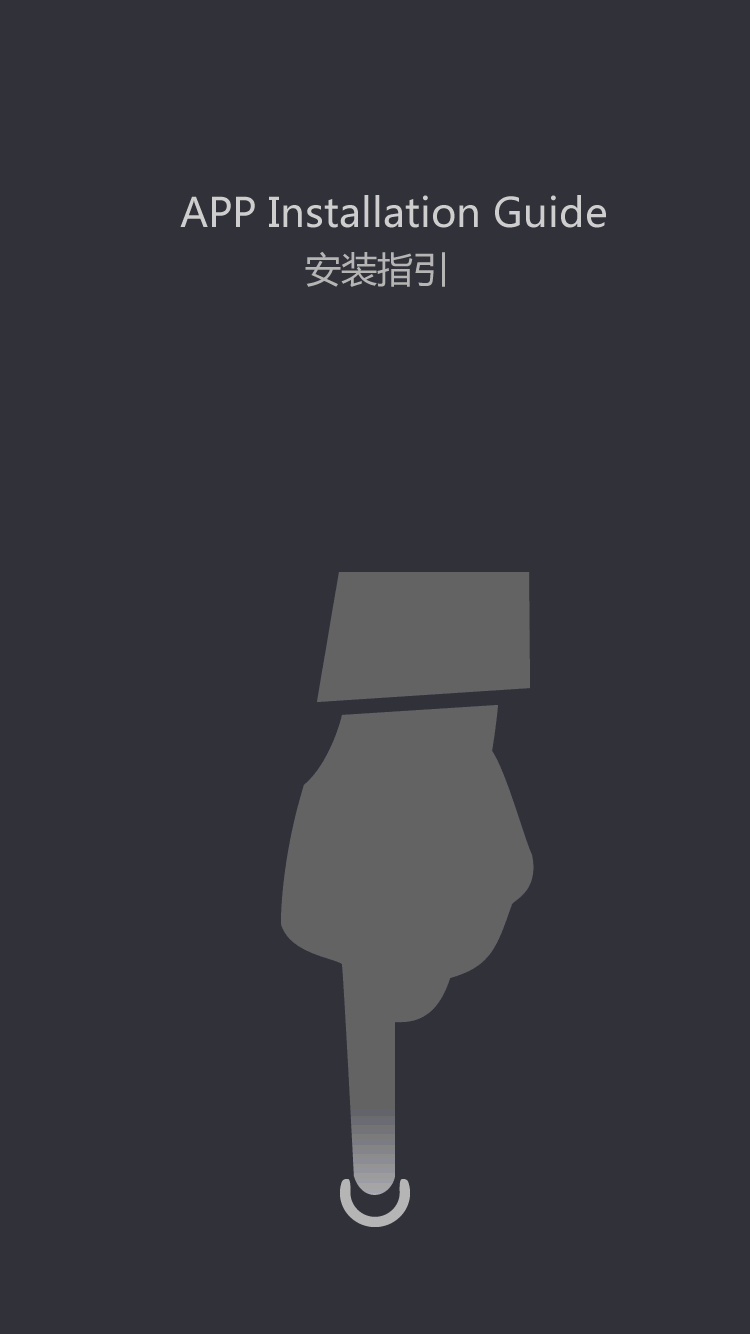Deli проблема принтера штрих-кода как пакетная печать qr-кода _ оборудование для печати
by:Xprinter
2020-04-14
Summary as title, Deli bar code printers, small make up today and you talk about how to batch print qr code, besides must Deli bar code printers, also need barcode printing software, used to generate qr code, few words, then we will see how the first implementation.
The Deli bar code printer and computer connection is good, on the computer such as topic, today small make up Deli bar code printer and you talk about how to batch print qr code, besides must Deli bar code printers, also need barcode printing software, used to generate qr code, few words, then we will see how the first implementation.
The Deli bar code printer and computer connection is good, the corresponding bar code printer driver installed on the computer, printer can print.
Barcode printing software, to create a new tag, printer choose Deli bar code printer, and then according to the paper is set in the bar code printer bar code printing software in the label size, ranks, etc.
Through database import qr code in the Excel spreadsheet data, select the Excel data source.
To generate a qr code in the barcode printing software, open the properties for the qr code, modify the qr code data in the data source, select the database import qr code data, so qr code is completed, and the barcode printing software only need to generate a qr code, the rest of the data will be automatically generated qr code, realize batch print qr code.
Followed by batch print qr code, set in the printing of the barcode printing software, select the print to the printer to print, then barcode printing software will connect before choosing the Deli bar code printer to print production of qr code.
In the barcode printing software still can not connect Deli bar code printer to print qr code in batches, direct output PDF document format qr code, then use the output PDF document connection Deli bar code printer to print qr code, or preserved after need to print again.
custom_message
 English
English  Português
Português  العربية
العربية  Français
Français  Español
Español  (+86)-0756-3932978
(+86)-0756-3932978