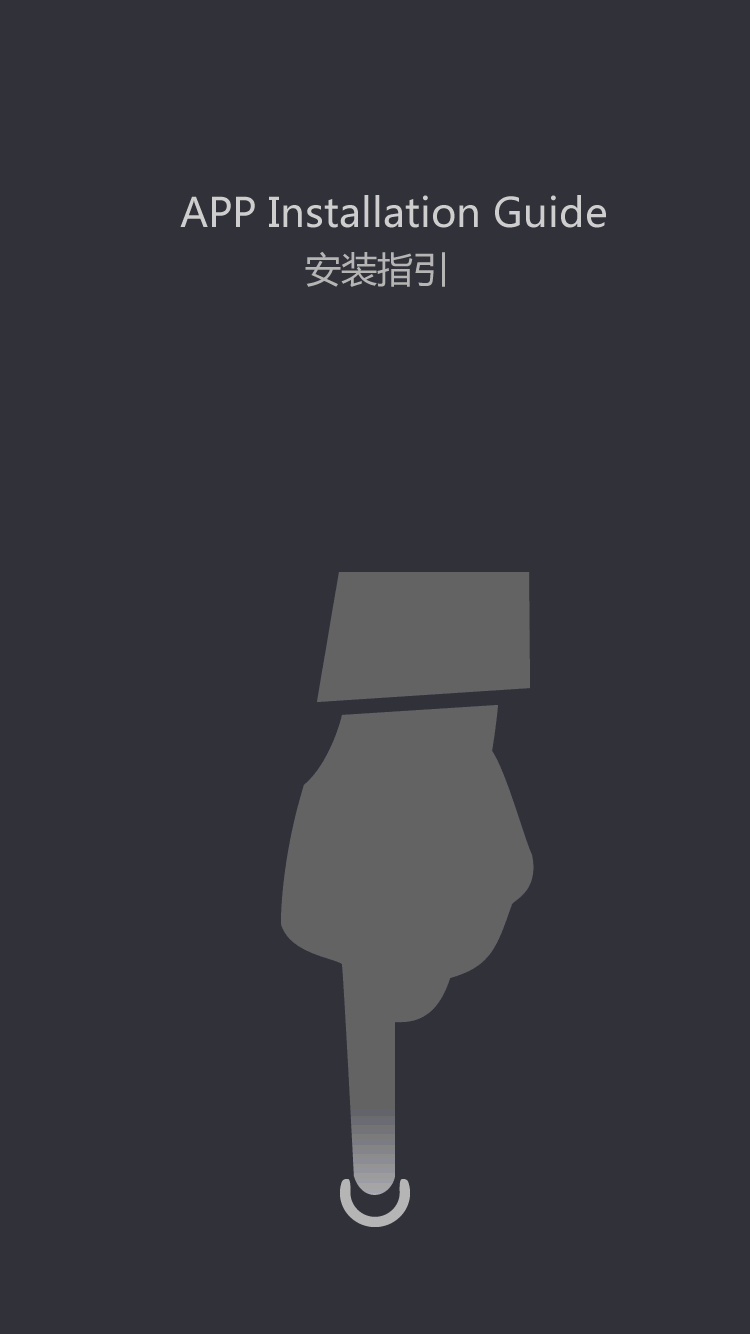Принтер штрих-кода при каких условиях был бы красный свет _ проблемы с печатным оборудованием
by:Xprinter
2020-05-12
Summary bar code printer as output devices, one of the applications in business super, clothing, and so on the logistics industry is very broad.
But in use process, often encounter the barcode printer has been bright red light, can't print the barcode problem.
Aiming at the condition of the bar code printer has been bright red light, we analyzed the problem may come up, one of the original bar code printer as output device applied in business super, clothing, and so on the logistics industry is very broad.
But in use process, often encounter the barcode printer has been bright red light, can't print the barcode problem.
Aiming at the condition of the bar code printer has been bright red light, we analyzed the cause of the problem may come up: reason one: printer sensors no induction to the paper or sensing ribbon reason two: bar code printer didn't cover tightly.
Generally when installing a barcode printer supplies, if there is no cover tightly, installation is on the bar code printer will always happen.
Reason 3: carbon belt or tags do not have installed correctly, bar code printer also will continue to bright red.
Reason 4: in the replacement of printer consumables material, forget the print driver into the corresponding print mode.
Comprehensive appeared on the reasons above, in order to avoid in the bar code printer has bright red light, can't print.
We summarize the following solution.
1.
Installed correctly carbon consumable supplies, such as, the label and bar code printer cover tightly.
2.
Run, check whether in the bar code printer consumables in advance, if don't have to install the new consumables in advance.
3.
Print mode is divided into way of heat transfer and thermal mode, the former is generally used to print coated with carbon belt, the latter is mainly thermal paper printing.
When changing printing material, need to change printer driver print pattern to print mode.
4.
Printer sensor sensing paper or didn't sensing ribbon, to let the machine to test paper, turn off the printer power supply first, hold the PAUSE button on the printer, and then boot, such as a printer in thine hand, after the paper to see if the printer has a retraction, if not, the repeated according to the above methods to try a few times more, until the printer a retraction motion.
If it tried again and again also not line, to initialize the machine to shut down, and then hold the PAUSE and FEED at the same time, two key until the three display lights on the printer after the flash again let go at the same time, and then at the beginning of the method under test paper, until a retraction actions occur.
custom_message
 English
English  Português
Português  العربية
العربية  Français
Français  Español
Español  (+86)-0756-3932978
(+86)-0756-3932978