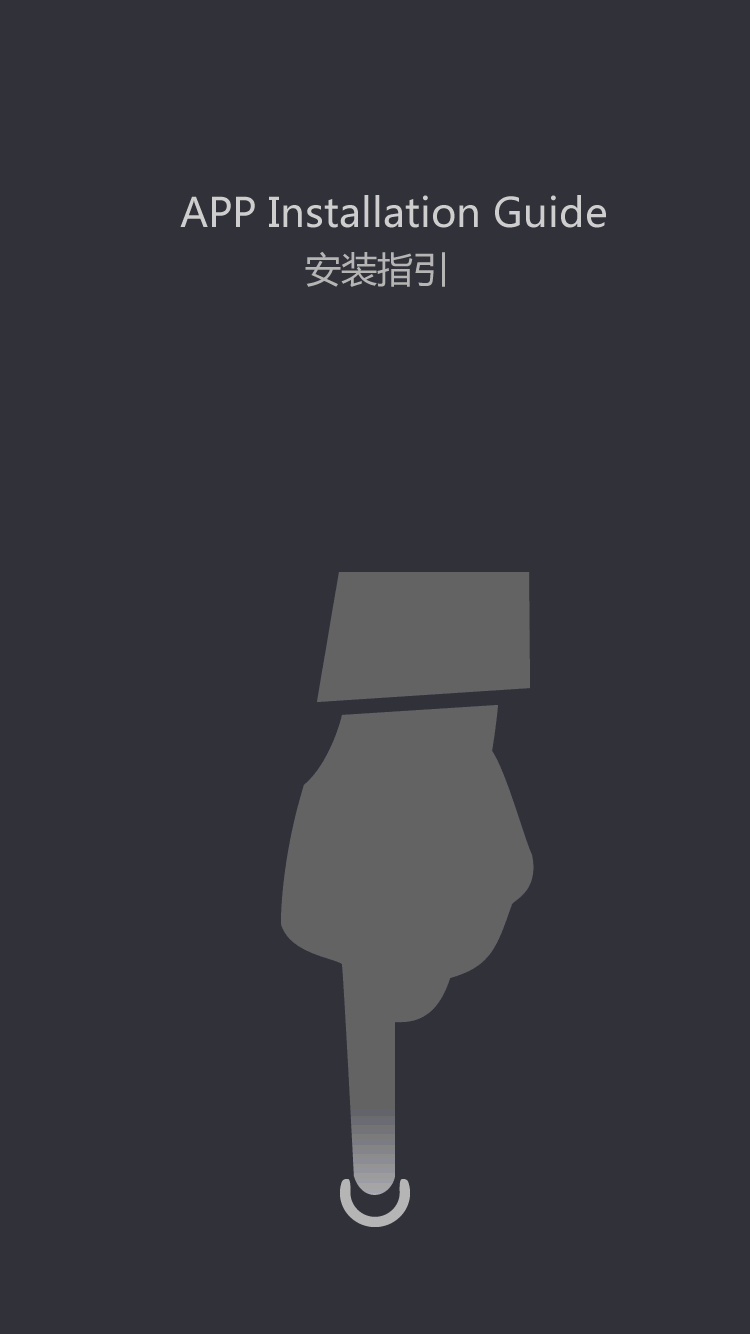Принтер штрих-кода была причина поломки _ go пустая бумага печатное оборудование
by:Xprinter
2020-05-11
Users in the use of bar code printers print label, often encounter the phenomenon of paper and printing is blank, and printed label position is wrong, it shows the printer paper detector failed to detect the label paper.
In order to solve this situation, shenzhen vision summarizes the reasons for this situation may arise, hope to help the masses of users.
A, check printer carbon belt and label paper installation.
First choice, want to make sure the printer paper labels for carbon belt and meet each other: whether this carbon with support to print this label, whether can be used on this type of printer.
Next, want to check whether the carbon belt or ribbon is installed backwards, put wrong, also can appear to print out the content.
Finally, the printer installation is no problem, then the printer on the test paper to see if I can walk normal paper, paper content, if go no content on normal paper, paper continue to the test below.
Please use attached with the steps in the quick installation guide, reinstall the label.
Second, the paper sensor location is not correct to carry open after the print head, see the paper through the place there will be a detector, the following paper refer to the following figure, the probe needs to be covered by paper, printer to correctly know the size of the paper: the three, the label set and the actual size is not consistent in the tag editor software in the page setup TAB of the paper, height and the height of the actual label discrepancy (
FIG. 2)
。
Before you print please use a ruler to measure the actual height of the label, and then set up correctly.
Four, paper sensor is dirty, please clean with anhydrous alcohol 1 paper sensor.
Note: sensor cleaning, please turn off the printer power supply.
2, to do the paper detection operation.
Please complete the following steps to calibration label (
Only suitable for 09 years machine)
: (1) in standby mode, press and hold down the FEED button for 3 seconds, three LED indicator light will flash at the same time;
(2) the machine automatic paper (
About 20 centimeters)
, then stop to normal tear paper position;
After three (3) the LED indicator light stops flashing returned to normal, the operation is complete.
Five, non-standard some label paper label paper clearance processing, due to the machine or the mould, lead to produce the size of the label paper or interval, lead to the printer cannot be sensed the size of the label paper, will appear a blank paper in succession.
Six, incorrect media type is set inside the driver did not choose the right type of medium, such as have a interval of label paper to choose to have spacing, stiletto label need to select tags, continuous paper media type to choose continuous paper, etc. , refer to the following figure: seven, the bottom of the label paper is too thick or irregular if label paper label paper belongs to thicken the sort of, and at the end of the paper is very thick, or some electronic tags are very irregular, can also lead to the printer could not induction out the size of the paper, it also can appear go blank paper.
custom_message
 English
English  Português
Português  العربية
العربية  Français
Français  Español
Español  (+86)-0756-3932978
(+86)-0756-3932978