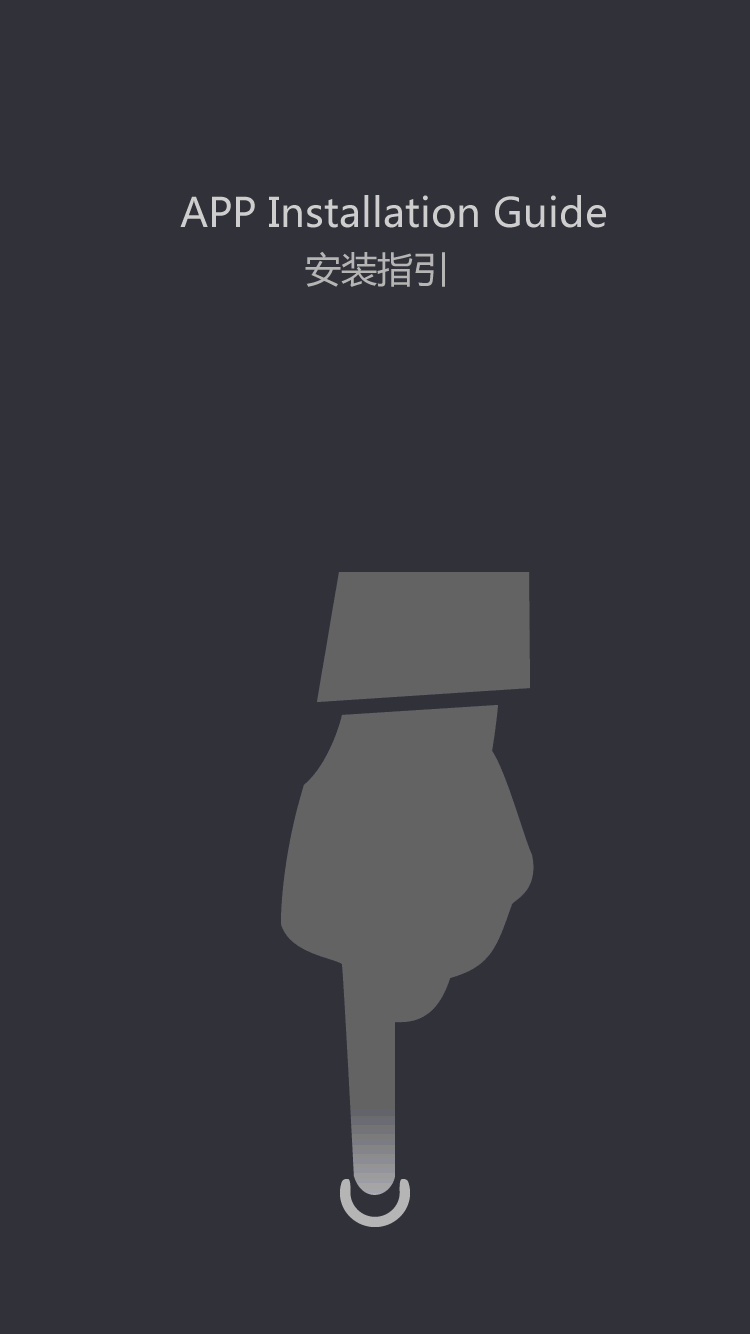Руководство по установке принтера штрих-кода _ печатное оборудование
by:Xprinter
2020-05-12
How to install the barcode printer?
A.
Products out of the box and do not will determine the following items 1 before check out.
This printer for environmental protection special use recycle carton packaging, when examining shipping carton found any blemishes please report directly to the shipper to 2.
The printer machine face up 3.
Filling out first, then remove the printer carefully 4.
Please put the printer in a flat, solid surface, and check for any damage caused by shipping 5.
Note any item 6 will cause damage.
Check whether the item is complete my packing list 2.
1 the hardware installation.
Please refer to the manual installation carbon 2.
Please manual install paper roll 3 refs.
Please refer to the manual connection power and data transmission line 3.
1 software installation.
Insert CD, refer to the driver installation, install driver 2.
Install the tag editing software you choose, please note that when installing a tag editing software 3 please be sure to support this printer.
The printer panel Settings panel operation 4 please refer to the document.
Using the PC software, please refer to the manual of the software of installed, you can use this printer four boot.
WINDOWS driver installed before the installation, pay attention to the following items 1.
Check the content of the driver 2.
Backup the drivers 3.
Read this driver's README.
TXT documents (
Such as CD windowsdriver/dr200readme.
txt)
4.
Enter the WINDOWS5.
Insert the CD, if CD run automatically, please exit 6 automatic operation interface.
The system is WIN95/98 / NT4.
0/2000, the installation steps: 7.
Click start;
8.
Select Settings, then the printer.
Double-click on the new printer, a dialog box, click the next button to 10.
Select the network printer or local printer, click the next button to 11.
Choose from disk installation, enter full path to the file, such as f: windowsdriverdr200win2000 five.
Important security and other matters needing attention 1.
Please read the safety instructions carefully and pay attention to item 2.
This printer through the FCC, part 15 of the class A, use dry when they scratched the radio, television and other communications products, so please remove these products in order to avoid the dry scratching. 3.
Please printer will be placed on a level, solid desktop or plane 4.
Far away from moisture, water, high temperature 5.
Please refer to the label printer back panel of the specification, the power to make sure you use the specification is correct, the user do not will note: ensure that the power supply voltage switch (
110 v / 230 v)
And your area of the power supply voltage, otherwise it will cause the machine won't function properly or burnt.
6.
When the machine is connected to the power supply, please do not open the case 7.
It is forbidden to non-specialists disassembling printer 8.
Before cleaning the printer, please don't will cut off the power of the printer, and it is forbidden to use liquid or spray cleaner clean the printer machine, please gently wipe with a soft cloth or cotton printer 9.
It is forbidden to use the printer at room temperature is above 40 degrees Celsius otherwise it will damage the printer.
Ventilation around the printer should avoid to be blocked, affect sexual heat 11.
The printer power cord should be on proper safety, power supply cord logo can load voltage and current should be greater than the printer identified 12 voltage and current.
It is strictly prohibited any cooling hole liquid drip into the printer, lest cause fire or short circuit 13.
If the printer doesn't often use, should disconnect the printer and the connection to the host and the power cord, lest the instantaneous overload voltage damage the printer
custom_message
 English
English  Português
Português  العربية
العربية  Français
Français  Español
Español  (+86)-0756-3932978
(+86)-0756-3932978